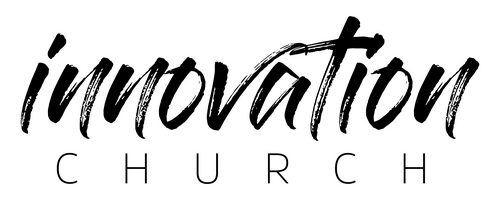Important Giving Update:
Innovation Church is in the middle of transitioning to a new giving platform called Subsplash.
This means that all of our wonderful donors will need to begin giving on the new platform right here on this page. And please be sure to set up any recurring giving you had previously, so as not to miss a beat.
Thank you!
If you are still using our old "Pushpay" giving platform, please transition to "Subsplash" before the end of January 2025. You can continue to use Pushpay HERE until the end of the month.
This means that all of our wonderful donors will need to begin giving on the new platform right here on this page. And please be sure to set up any recurring giving you had previously, so as not to miss a beat.
Thank you!
If you are still using our old "Pushpay" giving platform, please transition to "Subsplash" before the end of January 2025. You can continue to use Pushpay HERE until the end of the month.